I removed the lid from an old Intel 486 CPU and placed it under my Zeiss microscope to capture some high resolution photos. But even though it was super tiny, this was no easy process. Here is how it was done!
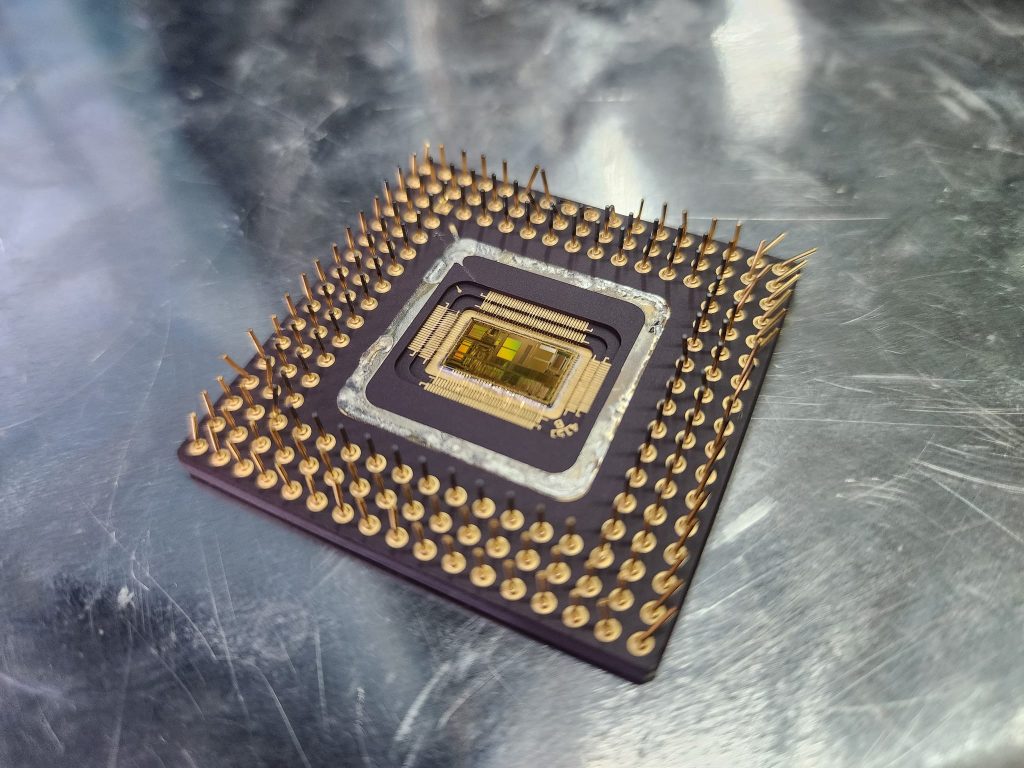
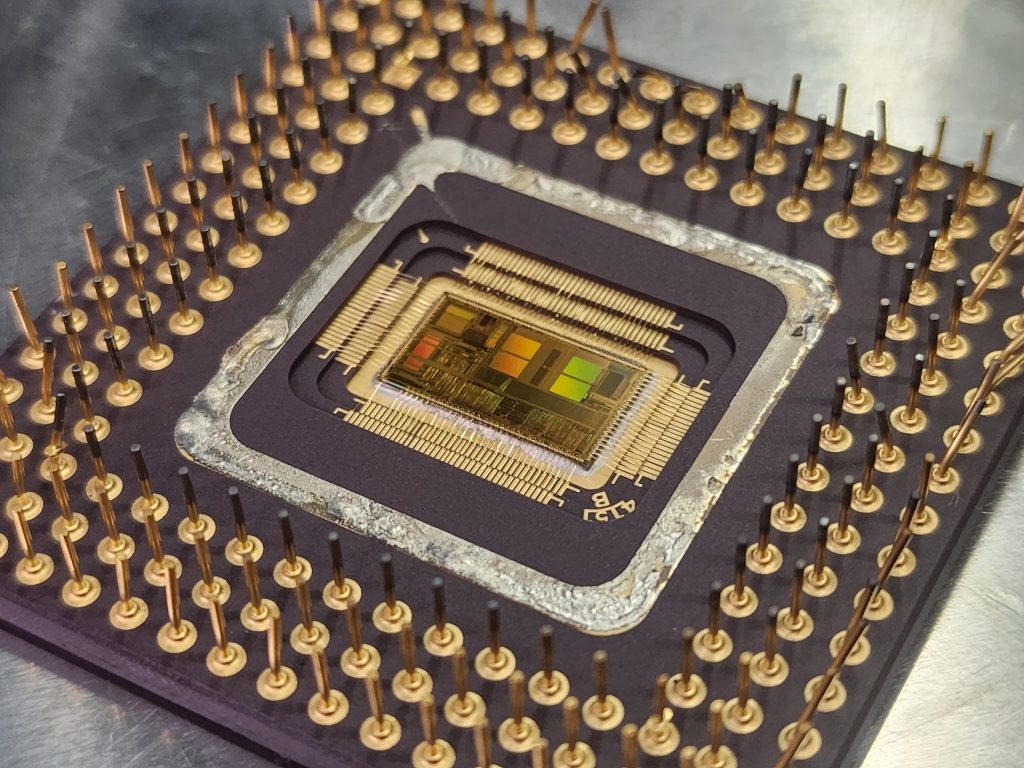
The cover was removed by melting the solder holding it on with a torch. Next step was to place it under the microscope.
I had to scan the surface one step at a time, and stop for each step to take a 32 megapixel raw image, and than move down the next row. I used the postit notes to mark the window of movement.
This is what the computer saw as I took all the photos,

Now that I have a ton of images, that are many GB in size, I had to break it down into batches of less than 11 and run those through photoshop’s photmerge to combine them into two blocks of images, that I could than combine into a single 5Gigapixel image! IT was massive, and took 40 cores and 100 GB of ram to render.
Here is a ‘low’ res result.
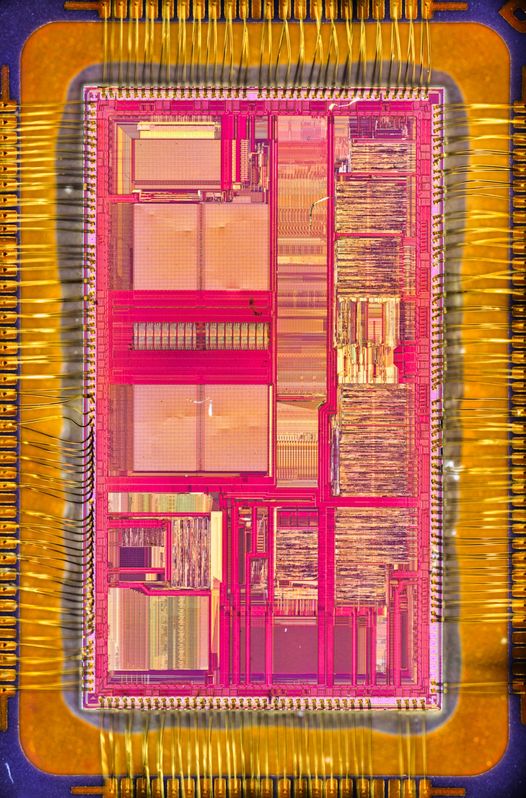
High resolution image here, https://www.djdlabs.com/486HD3.jpg
First attempt with a different wavelength of light here https://www.djdlabs.com/486HD.jpg
Next I did the same processor, but this time with a filter to only let the wavelength of gold pass through.
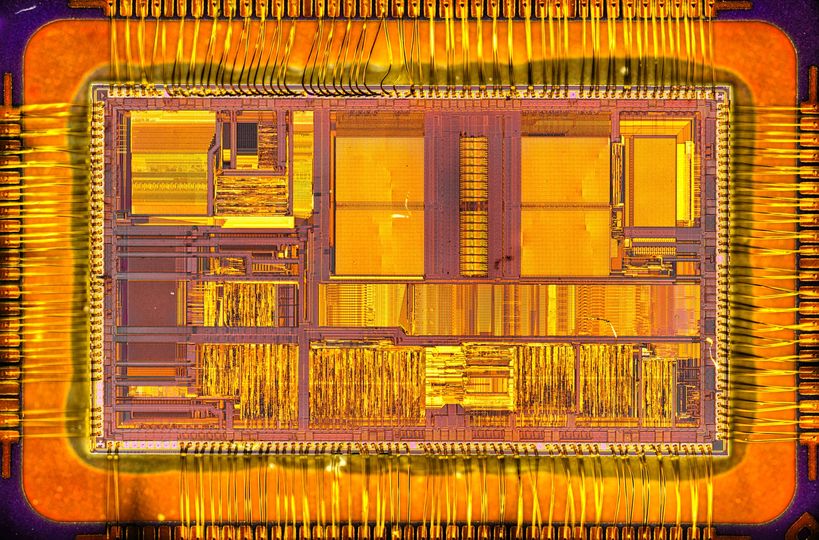
Full high resolution image here: https://www.djdlabs.com/486HD4.jpg
For those who do not want to wait for the massive full res shots to load, here is a cropped corner shot.
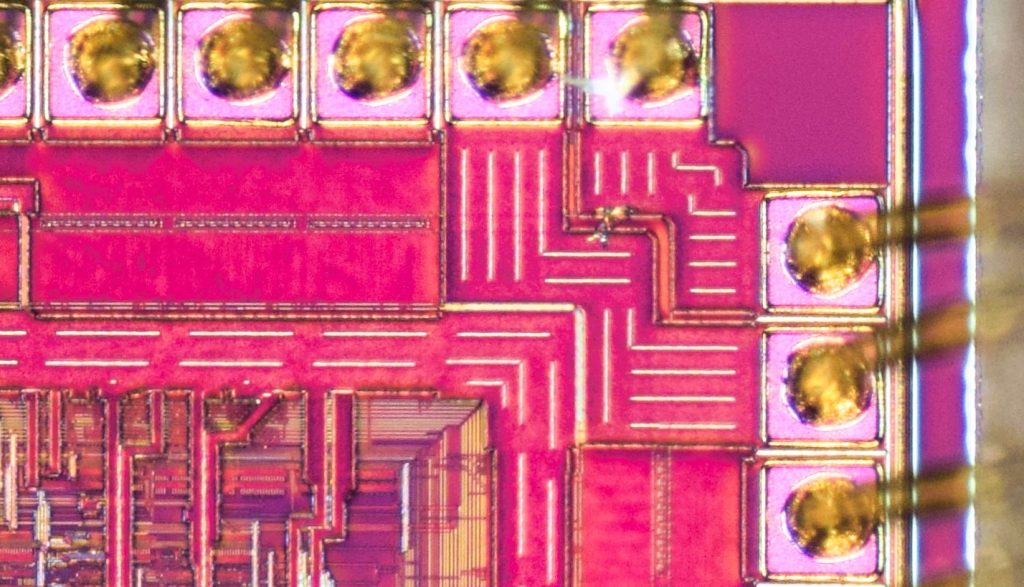
I have a few more processors in the collection, let me know what one I should do next!


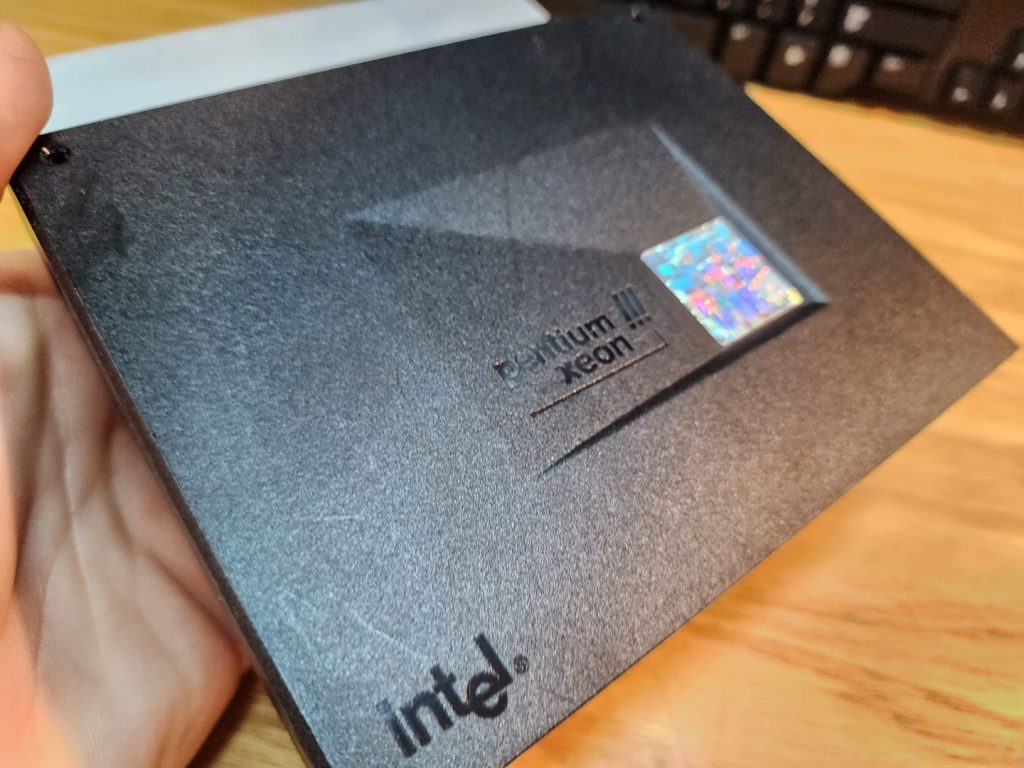

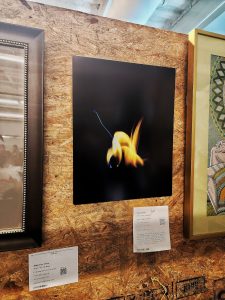
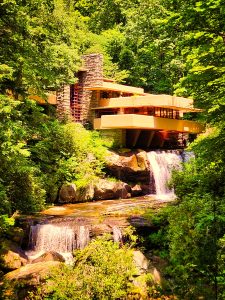

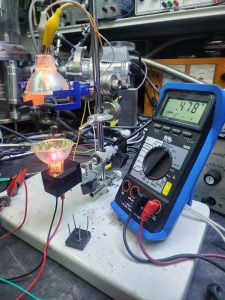


Can I use the photos?
For Personal printing and use, sure thing! If to sell, please contact me. Thanks!